Task operation
When you start successfully, it’ll look like this:
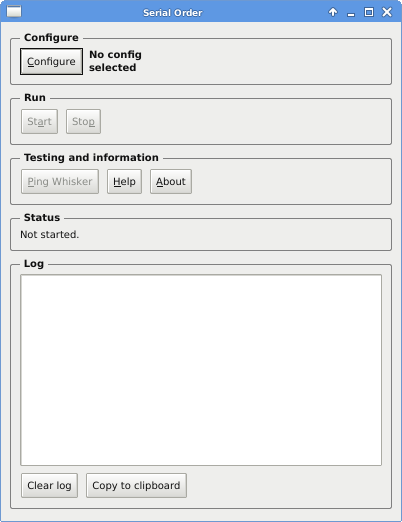
First, configure:
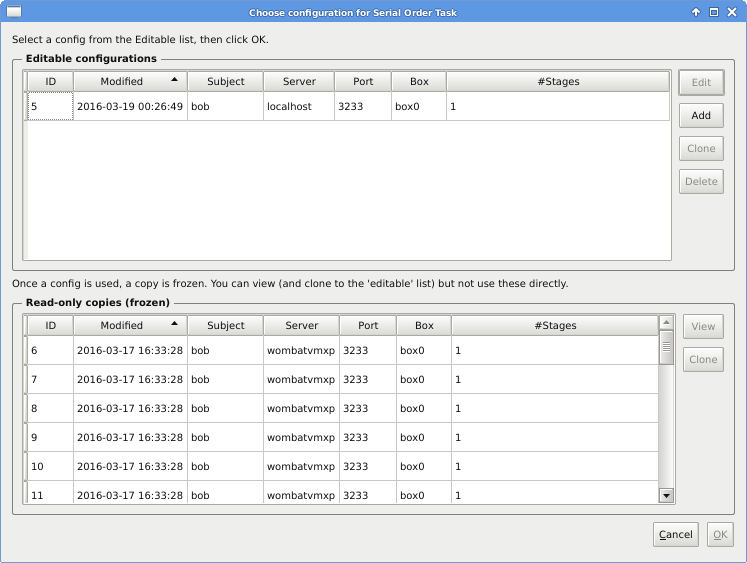
At the top are editable configurations. Edit them, and then select one (and click OK) when you’re ready to run. When you run a task, the program copies the editable config into a ‘frozen’ state so it’s permanently accessible. These frozen copies are shown at the bottom. (You can ‘clone’ a frozen config back into the editable list, as well.)
When you edit a config, you see this:
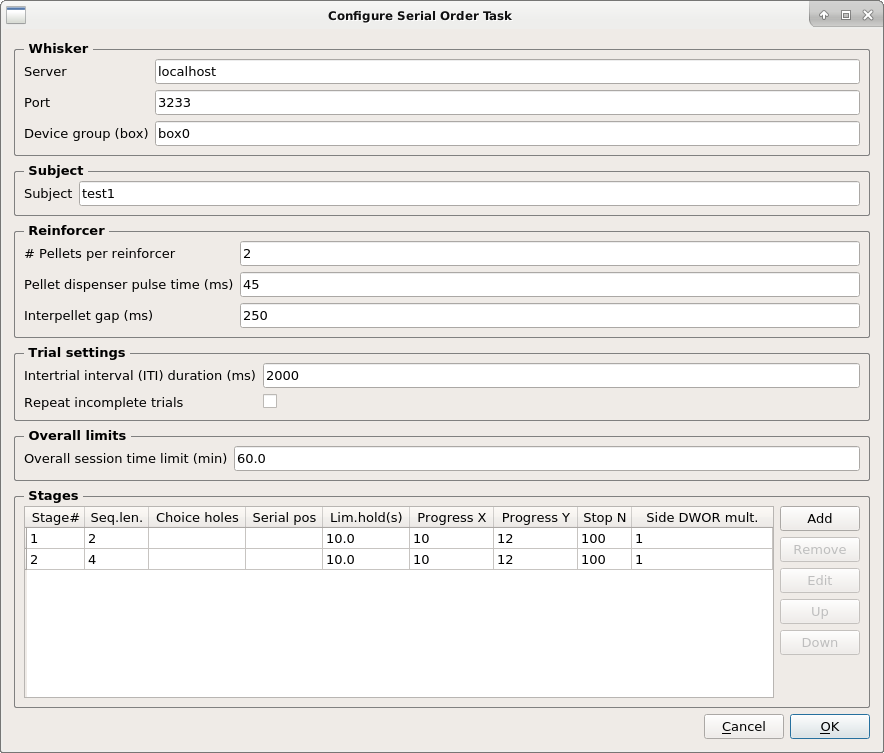
Note that the default Whisker server is localhost (meaning “this computer”) and the default TCP/IP port [2] is 3233. The device group (box) setting should match a device group specified in your Whisker device definition file [3].
When you edit a stage definition, you see this:
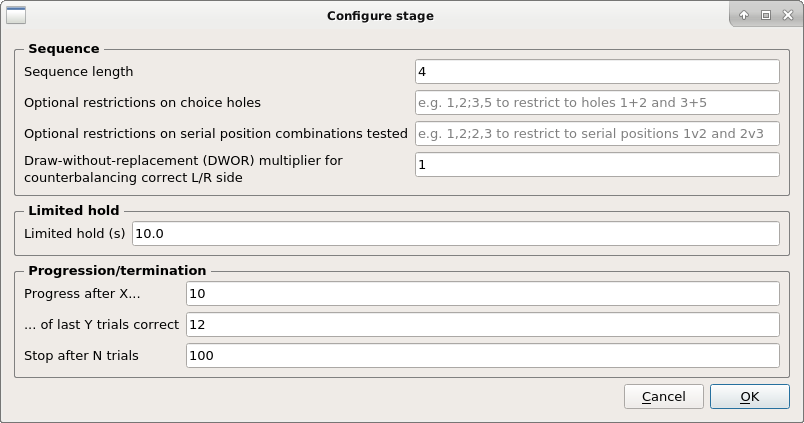
When you’re happy with everything, select the config and click Start at the main screen. The program will attempt to connect to Whisker and run the task.
Data is logged ‘live’ to the database, with a COMMIT at the end of every server event processed.
Make sure you use a database with appropriate concurrency (multi-user/multi-client) support; see Databases.
Notes on individual parameters
Draw-without-replacement multiplier…
A draw-without-replacement (DWOR) “multiplier” works as follows (also at http://www.whiskercontrol.com/help/MonkeyCantab/index.html?monkeycantab_dwor.htm).
Suppose you have n things – e.g. two things, “left” and “right”.
You have an imaginary hat and you put things into the hat. You put in m copies of each of the n things, where m is the DWOR multiplier.
So if the DWOR multiplier is 1, you put “left” and “right” into the hat.
If the DWOR multiplier is 3, you put “left”, “left”, “left”, “right”, “right”, “right” into the hat.
You shake the hat to shuffle its contents.
You draw out one thing at a time, and don’t put it back (“draw without replacement”).
When you run out, you refill the hat as above.
This task offers a DWOR multipler for the correct side allocation (left or right).
So, this means that if your DWOR multiplier is 1, then in every 2 trials you get one L and one R. You can get sequences like L R, R L, L R, L R, R L, R L, R L, L R. This is good for consistency and local counterbalancing, but it does mean that every second trial is completely predictable if the subject works out the rule.
If your DWOR multiplier is 3, then in every 6 trials you get 3 L and 3 R. You can get sequences like R L L R R L, L L L R R R, L L L R R R, L R R L R L, R R R L L L, etc.
As your DWOR multiplier moves towards infinity, you move towards “true” randomness (but experimenters tend to dislike that because it doesn’t exclude very long runs of L L L L L L L… etc., even if they are rare).
Note that you can run the program with the --testtrialplan option to see a
trial plan and then stop (see --help for more options). Try, for example:
whisker_serial_order --testtrialplan --seqlen 2 --side_dwor_multiplier 1
whisker_serial_order --testtrialplan --seqlen 2 --side_dwor_multiplier 3
Footnotes